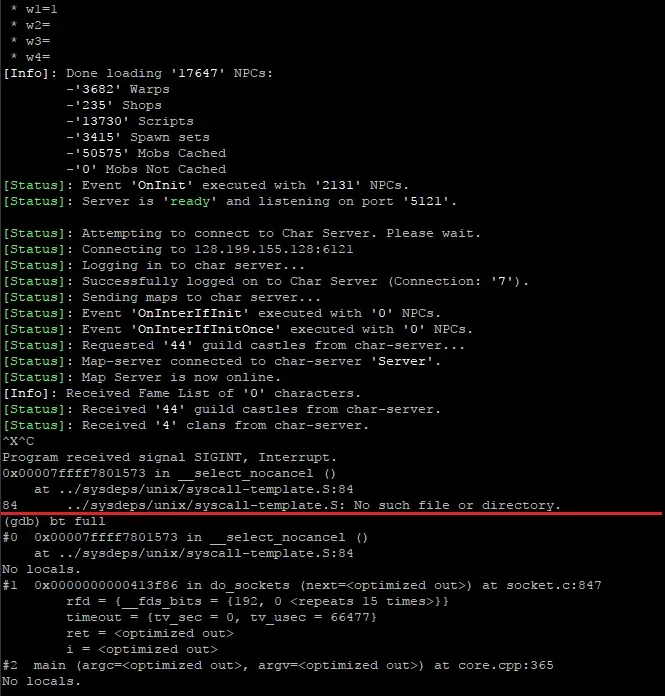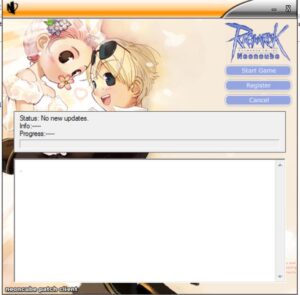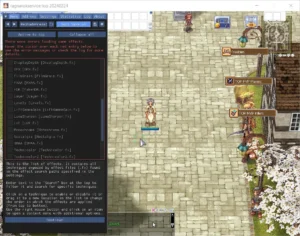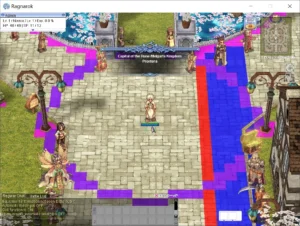Linux GUI Control Panel
You definitely need this panel if you want to quickly set up a graphical interface to manage your game server without any problems or Linux knowledge. Perfect for beginners. Otherwise, you will need a huge amount of time and effort to deploy a game server on your server without a graphical interface.
I want to buy this panel, what should I do?
- Contact me via chat, ticket, or Discord.
- Describe what you need: for whom the server is (audience demographics, which emulator you want to host there, and so on).
- After that, we select a provider together and install this panel there.
- You won’t get the source code of the panel, but in case of any issues, I will assist you upon request.
Detailed description:
For a game to run 24/7 every day, the software (emulator) must be running on some computer all this time.
Historically, we cannot keep our home PCs turned on 24/7 for various reasons. We may have network problems, power supply issues, performance issues, security concerns, and so on.
That’s why game server administrators rent hardware from companies that provide hosting around the clock. These companies solve a bunch of problems that are impossible to solve on a home PC.
Such as:
- Lack of wide data transmission channels.
- Lack of DDoS protection.
- Unstable network operation.
- Unstable power supply to ensure the PC running the software functions properly.
- Expensiveness of equipment where the server is hosted.
What does a Linux server give you?
- Flexibility
- Savings
- Stability
- Choice
- Direct internet access to the application hosted on your server.
Conclusion: you always need a Linux server to host any application on the internet.
What are the requirements for a Linux server to host a Ragnarok emulator?
Linux Kernel 4., 5., 6.*
2Ghz CPU Core
15-50GB SSD/NVMe disk space but not HDD
100mbit/s network with IPv4
Distro: Ubuntu 22.04 / 24.04
(The emulator may work on other distributions, but it requires much more effort to set up.)
Virtualization: You can have a dedicated server (this is expensive).
You can buy a virtual server, but there is a catch.
A good, up-to-date virtualization for 2024 is KVM, and only KVM. Do not use XEN / OpenVZ and others.
An important aspect is the continent where you place the server.
Your task is to place it where your players will play.
If you are from Europe and your players are from Europe, host the server in Europe. If your players are from Asia, host it in Asia, and so on.
There are tens of thousands of providers offering services.
Each provider has its pros and cons.
It’s very easy to come across dishonest providers with inflated prices. If you want to host your server with a good provider, contact me – for an additional fee, I can recommend a provider that suits your needs.
How much does a server cost on average per month?
On average, hosting a game server costs approximately $10-20 per month, no more if hosted on a VPS.
If you buy a dedicated server, it costs around $60-80.
On a dedicated server, all resources will be guaranteed to you, whereas on a virtual server, they are shared among other virtual servers running on physically real hardware (similar to VirtualBox or VMWare).
However, buying a dedicated server is usually excessive and unnecessary.
It’s better to buy 1 VPS for hosting the website and patcher, and 1 VPS for the game server. This is sufficient for full operation.
Contact me if you need assistance. I can help you with all of this for a fee.