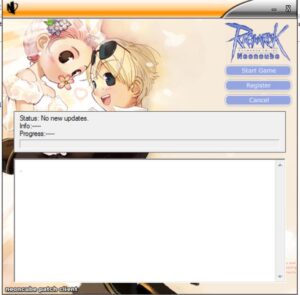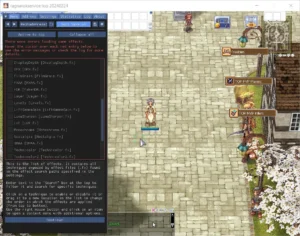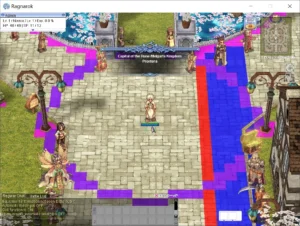Illustration of the problem and what i do provide:
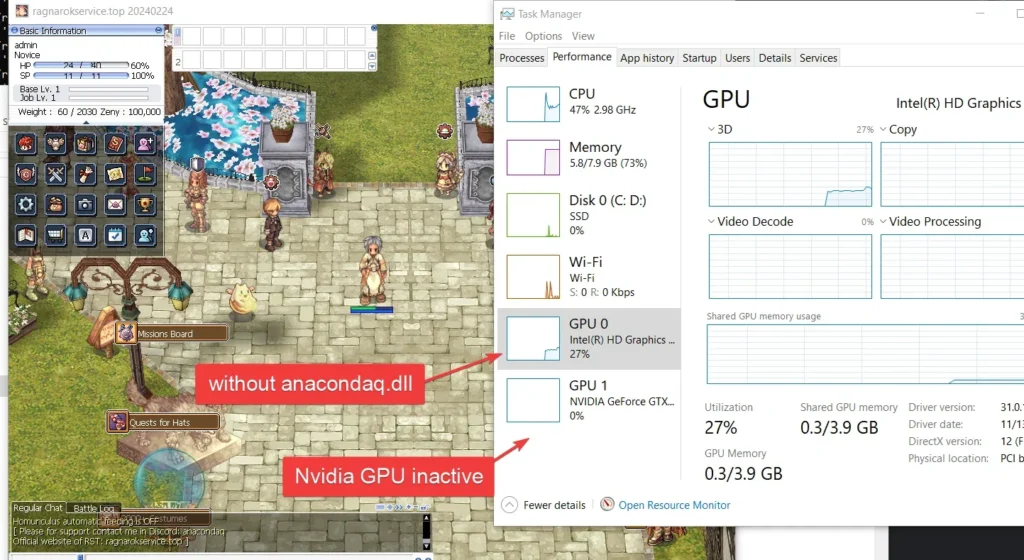
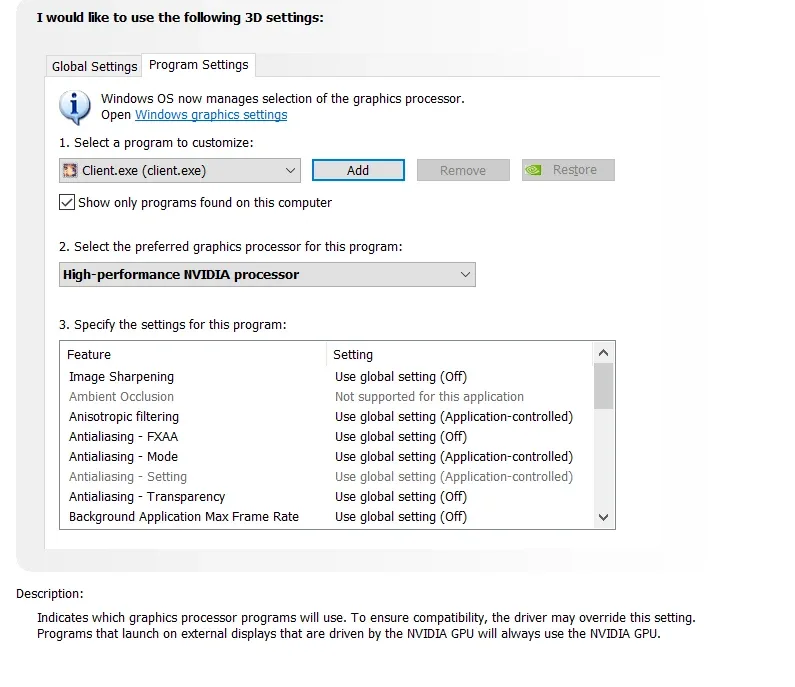
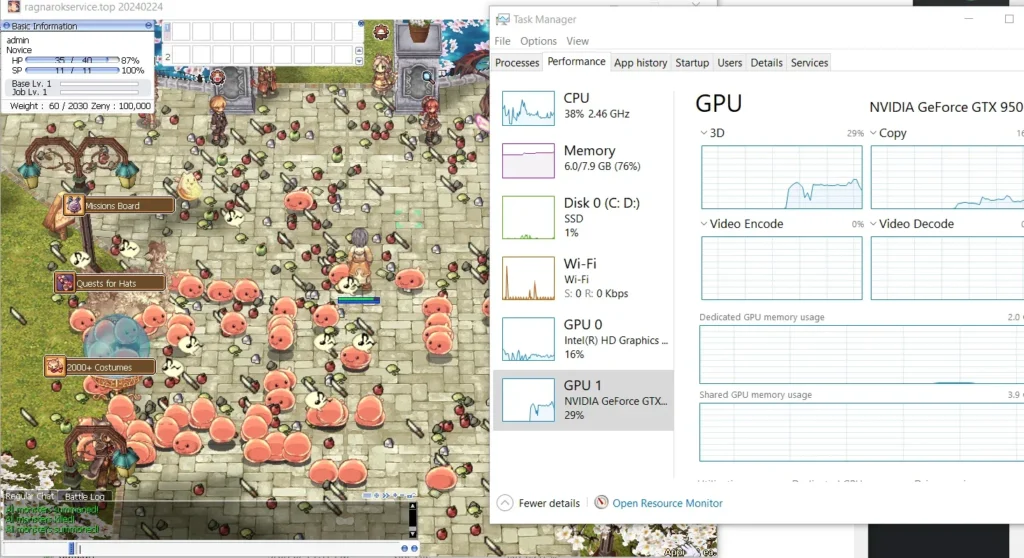

In short, here’s my old thread: RateMyServer Forum (110.000 views)
The principle remains the same, but as with everything I undertake, it evolves. So, the approach and implementation have evolved to solve the problem.
What’s the problem?
The problem is that Ragnarok Online is a very old game written before 2004 using outdated DirectX technology.
Starting from a certain year, things like Optimus and laptops with discrete graphics cards appeared. After some time, the developers of these cards decided to kill backward compatibility and concluded that “all games that run on DirectX < 9” are not demanding games. This includes all games before 2010. Ragnarok fell victim to this decision as well.
This led to the situation where no matter how hard you try, you cannot run the game on the discrete graphics adapter on a laptop. Because the drivers simply won’t let you switch the adapter due to the fact that the technology of the game client (DirectX) is very old.
As a result, you could have an RTX 4080 on your laptop, but you would still be playing with your Intel UHD 630.
Solution:
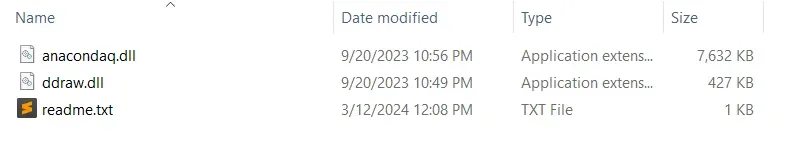
After analyzing the problem from different angles, I found a solution.
I wrote my own library based on the work of various authors to eliminate performance issues caused by the incorrect implementation of DegooVoodoo and similar software.
My library is easy to install, it works with all game clients, and it allows you to use DirectX 9, 10, 11 without any problems or slowdowns.
I do see dramatically boosted FPS for Ragnarok Online with my lib. Have fun too!
Unfortunately, the library cannot work and is not compatible with servers where Gepard or other “protective (ha-ha)” software is installed. It only works with clean game clients.
Some antivirus programs may flag this library as a virus because it involves system calls to DirectX, drivers, and DirectX. I assure you – the software is safe. Just let me know the antivirus and the error screenshot, and I will contact the antivirus developer myself, and the library will no longer be flagged as a virus.
How to use, how to install?
Simple hooks for RO that allow playing on a discrete graphics card.
Version: 2024-03-12
By anacondaq
Instructions:
- Download
- Extract to the game folder
- If Nvidia -> Nvidia Control Panel -> Find your game client exe & setup.exe and force to use Nvidia card for this app
- If AMD -> Do it yourself in the control panel
For HiDPI displays:
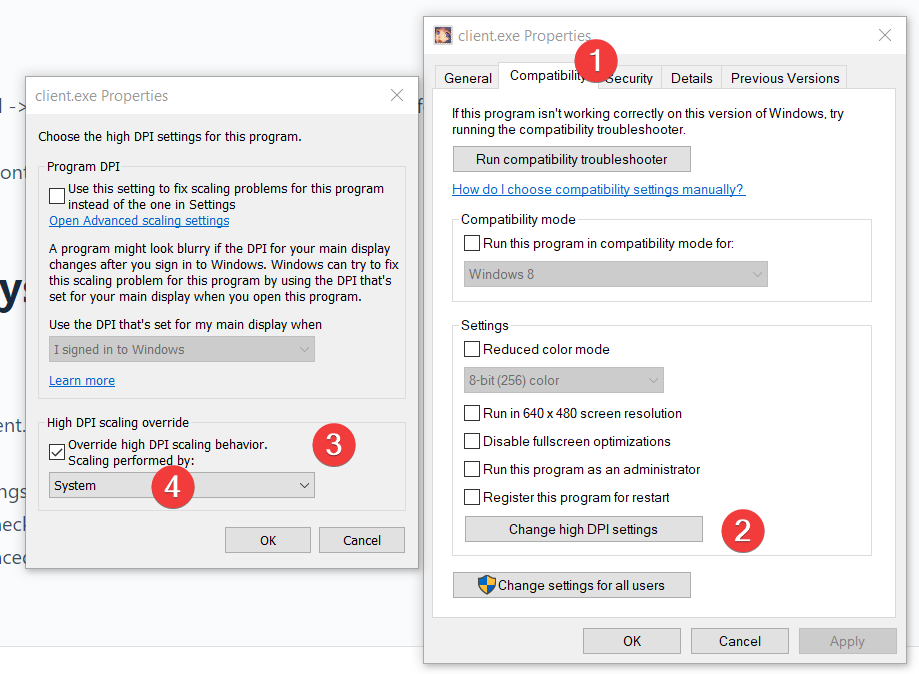
- Right-click on the game exe (client.exe)
- Compatibility tab
- Click the “Change high DPI settings” button
- HiDPI Scale overwrite option: Check the checkbox.
- Select “system” or system enhanced.
- Done.
Note: This will not work in full complete screen.
So it’s better to uncheck the fullscreen checkbox in setup.exe
More awesome tools and services can be found here:
https://ragnarokservicetop.com/