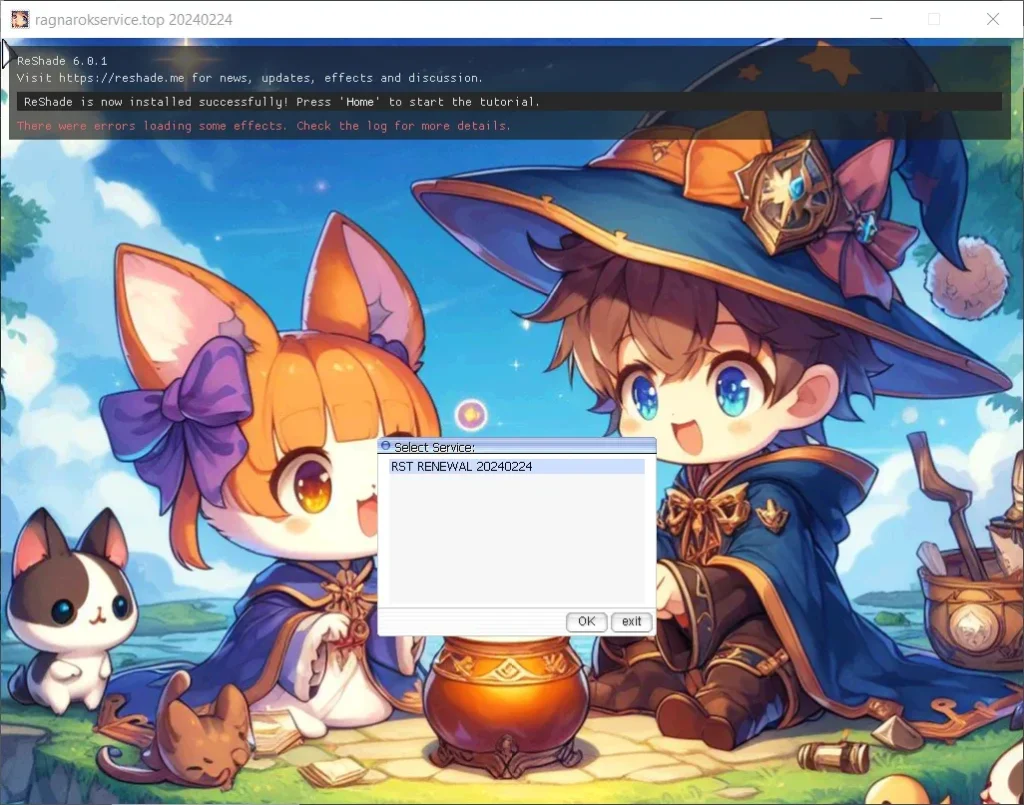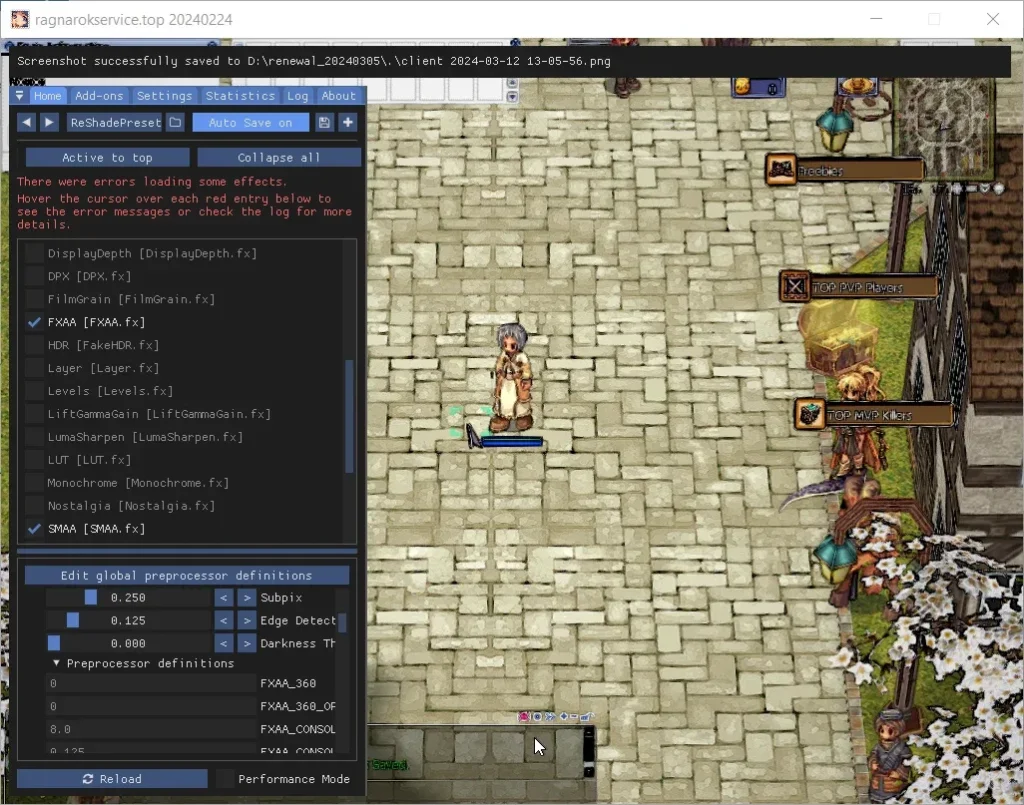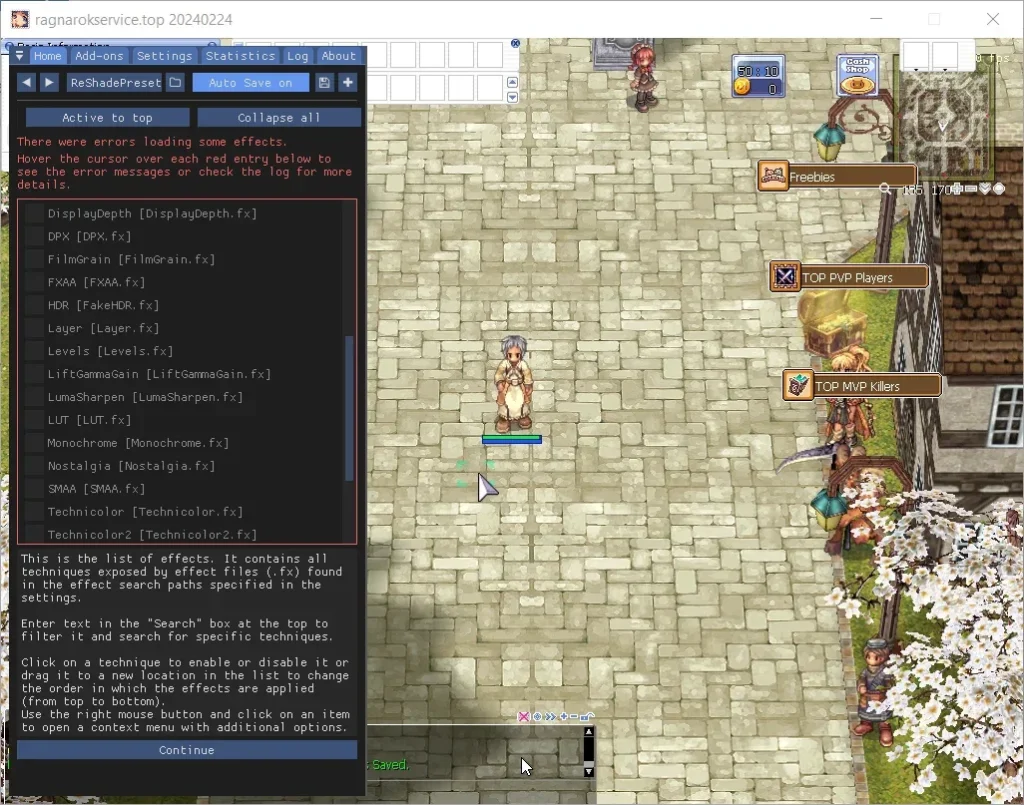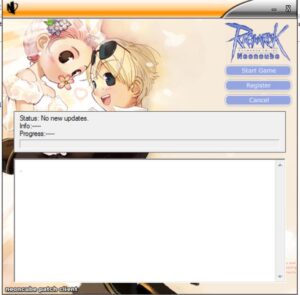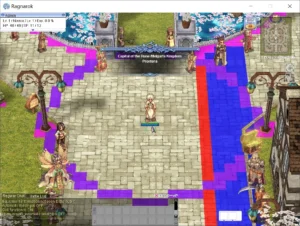What is it?
In short, watch the short video.
In detail, it’s an add-on to anacondaq.dll that allows you to significantly enhance graphics, smooth out gameplay, fix rough edges, and more.
It’s a professional utility that integrates into the game (not compatible with any non-clean game client). The program injects into the game and allows you to add smoothing, visual effects, and more using menus and various filters.
There are thousands of effects available. You can literally transform the game significantly with ReShade.
What’s cool about it? Well, it’s software modifications that enhance the game’s graphics, just like in AAA games. It’s really cool, and there are plenty of guides on YouTube.
Important notes:
Some filters work, some don’t.
It might crash a bit depending on the filter.
There won’t be a detailed instruction because it’s all quite complex, to be honest. It’s better to just download, run, and try clicking around and experimenting on your own.
Instruction:
- download reshade
- Select your ragnarok online game client.exe
- run game, reshade will load, login to the game
- Press “Home” key on your keyboard
- Select filters.
- Play