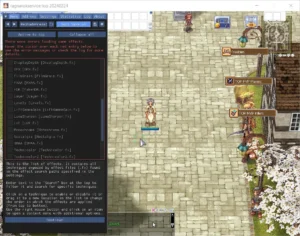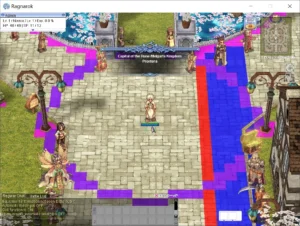Modern Thor Patchers:
What is a patcher and what is it used for?
A patcher is a program that downloads files from a patch server in a queue order to overwrite these files in folders in the game client or in the GRF.
Example of why this is needed and how it works:
- You have a file in the folder
System/ItemInfo_EN.lub. - You updated this file, changing the descriptions of some items on your PC.
- You added new items to this file.
- Now you need to somehow distribute this modified file to users’ PCs.
- You, with the help of thorpacker, or GRF Editor -> create a patch file where you put the file that will update the files for everyone.
- Upload the resulting thor file to your patch server, for example here: https://patch.mygame.local/data/20240317_my_iteminfo.thor
- In the file where the lines with the indices and names of the files to be applied are stored (plist.txt), write for example: ‘100 20240317_my_iteminfo.thor’
- That’s it. Done.
Now any player who runs the patcher will perform the following actions:
- the game patcher will open the local file yourserver.dat
- find the “number” of the patch that remained there since the last update
- connect to the remote patch server to get the “latest versions of patches”
- download all files between these numbers
- and apply these patches to the game client one by one.
- update the number in the .dat file to the number of the last downloaded patch from your patch server.
That’s what a patcher is.
The principle of the patcher is practically implemented in all the software you use.
Even a browser works on the same principle: from time to time it checks if a new version has been released, and if it has, it downloads and installs it.
Nothing complicated, right?
What kinds of patchers are there?
Globally, there are about 2-3 specifically designed for Ragnarok Online, no more.
Everything else that is not related to this software is custom software.
Thor Patcher:


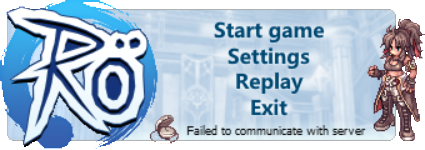
Looks like in the pictures above and below.
Perhaps the most popular patcher for decades.
The advantage of this patcher is in customizing the external GUI interface, the layout of buttons, and so on. Everything is as simple and easy as possible, but alas – it is de facto no longer suitable for current tasks. Why do people use Thor? Because of the multitude of skins. That’s all.
Neocub Patcher:
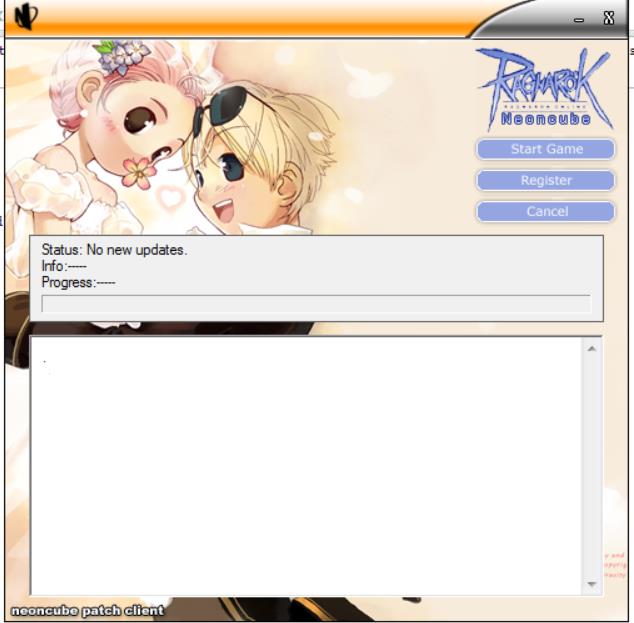
A very old patcher, using it is torture, but people still use it.
Also, there are many problems that are not solved in 2024.
Interface modifications are extremely limited.
Elurair:

Relatively new patcher, but it’s hard to use and hard to create a beautiful interface.
What’s wrong with the old Thor Patcher?
- Lots of bugs, you need to find the right version for everything to work
- no longer supported
- does not work without SSL/https
- poorly customizable interface
- does not support a bunch of cool stuff with new game clients.
What do I offer, and what do I sell?
- I offer my modified version of the patcher, where I have already made an interface with the possibility of authorization directly from the patcher into the game.
- The patcher works with TLS/SSL, i.e. it will work via https://
- There is an opportunity to add a video to the patcher.
- There is an opportunity to animate the patcher and the contents of the patcher
- There is an easy way to add a news block
At the moment, I sell only 5 skins for the patcher and a patcher for your server, which is backward compatible with the Thor patcher. My patcher implies authorization through the patcher (entering login and password into the patcher), but other versions can be created. I will update this topic from time to time and add new versions and designs of the patcher.
What patcher designs are currently available?
(attention, the background can be customized)
- Video background
- Animated particles on the background image
- YouTube video in the background
- Static beautiful interface.
- All of that you can try yourself by downloading any (prere, renewal) of showcase projects and opening patcher folder.
See below:
How to buy?
- Go to the purchase link
- Provide details on how to contact you
- Receive a configured and bound patcher to your domain
- Instructions on how to use it (all simple)
What you don’t get?
You won’t be able to customize images and resources yourself.
Technical Requirements:
- These patchers only works in the Windows 10, 11 family
- Does not work through Wine/MacOS