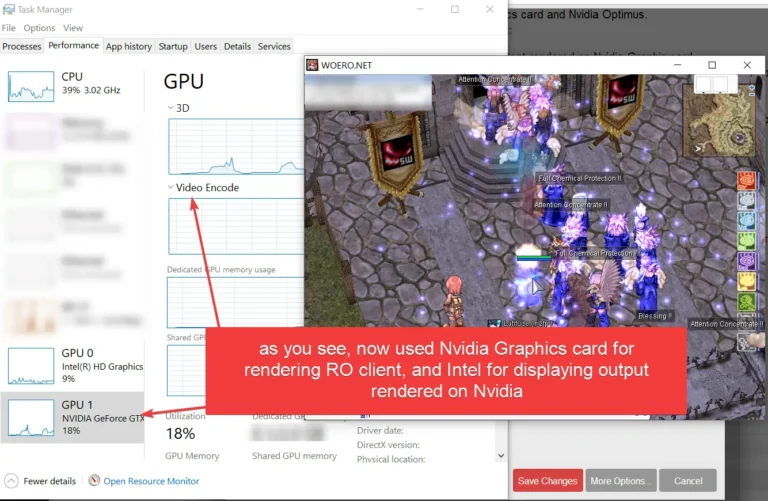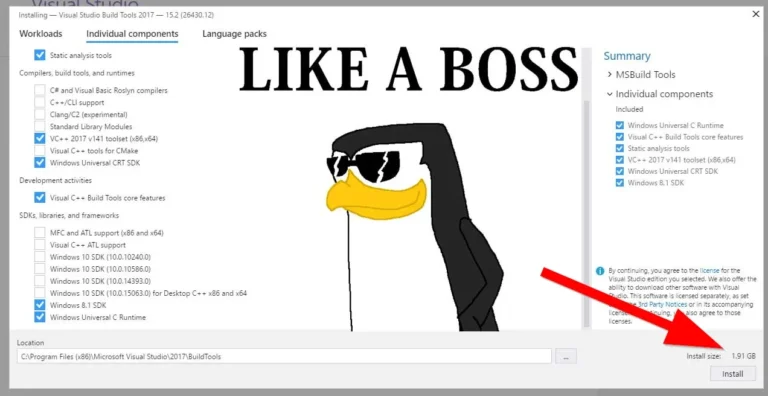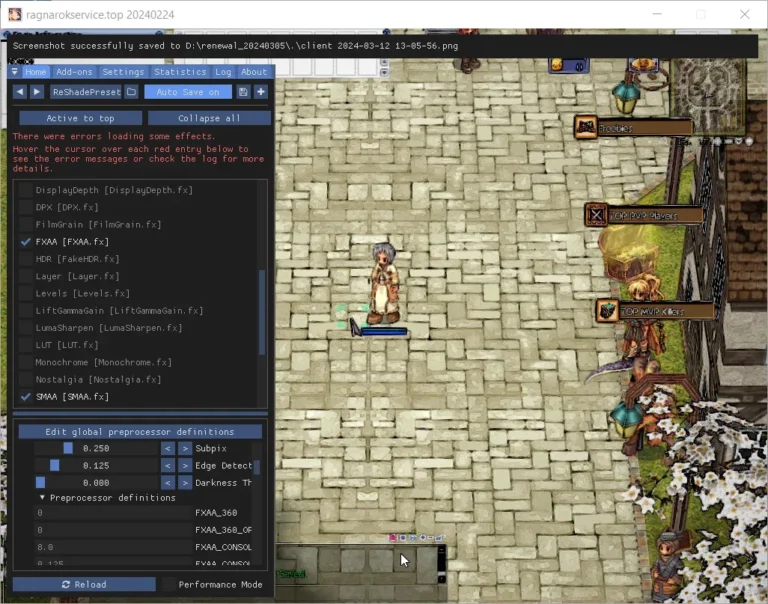About
RO Offline is a pre-configured package for beginners who want to run their own emulator and client on their PC for educational purposes. This package exists because the entry barrier is very high. To achieve what is already set up here, an average beginner would need a significant amount of time and effort, and most likely, such a beginner would give up and abandon their idea.

That’s why this package exists—it solves a huge number of problems that a beginner doesn’t need to worry about. Instead, they can start writing NPCs and scripts, adding items, analyzing data structures, file types, and understanding how everything is organized and works internally.
You can read old topics on emulator forums here (hundreds of answers):
Because of awful acts by forum admins, i decide long time ago to make own Discord community of users of RO Offline. Join it, there are a lot of people who can help you.
Download Links
Current Version: 2025-01-31
Do you want to get the files?
Our community has 5500+ RO Offline users.
Join us, and you can receive notifications about new versions, chat in real-time with other users, and much more.
- Open Discord
- Go to #Downloads
- Download
FAQ
Where to download files?
The links for the RO Offline published only in discord for now.
I can’t start the game client
The current limitations of the engine on which the game was built include a maximum screen resolution of 1920×1080. Try setting a lower resolution, such as 1024×768, and run the game in windowed mode. If it doesn’t work, install the drivers for your graphics card, as well as the VC++ Redistributables located in the game folder.
Emulator can’t connect to db
Laragon is configured to work “portably” without installation.
The essence of this software is to provide you with a portable MySQL database that communicates with the configured emulator. Typically, default ports (3306) are used, and a user, password, and the database itself are created.
However, it’s not uncommon for users who have tried to set everything up from scratch to install a lot of software and servers on their PC, which then conflicts with my package.
In short, just make sure that port 3306 is not occupied, that Laragon is running, and that’s it. There’s really nothing more you can do.
Laragon can’t start
This is an old Laragon bug.
The essence of the error: when there is a space in the path to laragon.exe, Laragon does not work (because it incorrectly processes file paths).
There is only one solution: place the project files only where there are no spaces.
Example where Laragon will not work:D:\My Games\My Project\RO_Offline_2025
It won’t work because of the spaces in the folder names.
Example where everything will work:D:\my_project\ro_offline_2025\
I want connect from my LAN
Client reads data folder first. You can find sclientinfo & clientinfo files inside the /data/ folder. Edit it, change 127.0.0.1 to IP of your device where emulator will run. Nothing else required to do. If still can’t connect than it’s firewall related issues.
I want to do more X
I offer paid support and paid file packages. Contact me privately via Discord messages. I update the free version rarely and with low priority.