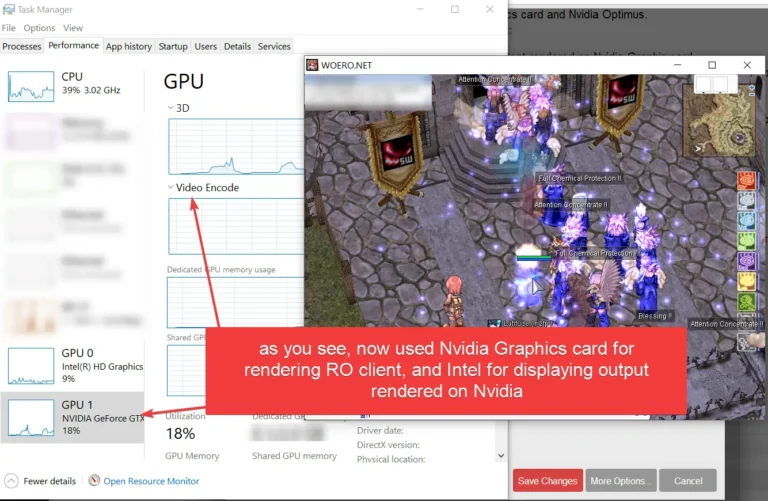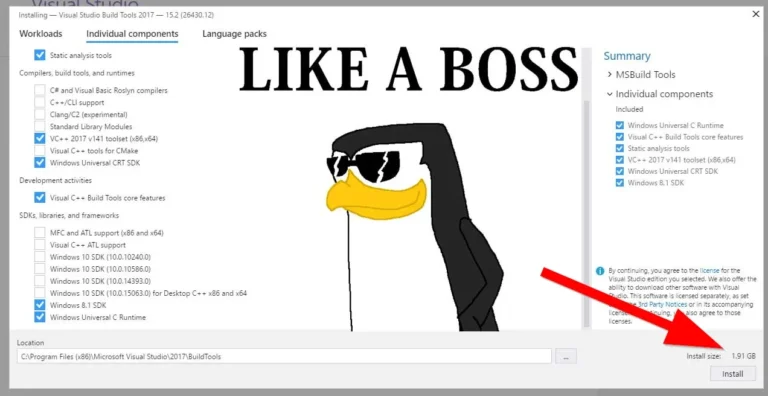In short, check out the quick video.
In more detail, this is an add-on to anacondaq.dll that significantly enhances graphics, smooths out gameplay, fixes rough edges, and more.
It’s a professional utility that integrates directly into the game (note: it only works with clean, unmodified game clients). The program injects into the game and allows you to apply smoothing, visual effects, and other enhancements through customizable menus and filters.
There are thousands of effects available. With ReShade, you can literally transform the game’s visuals in a major way.
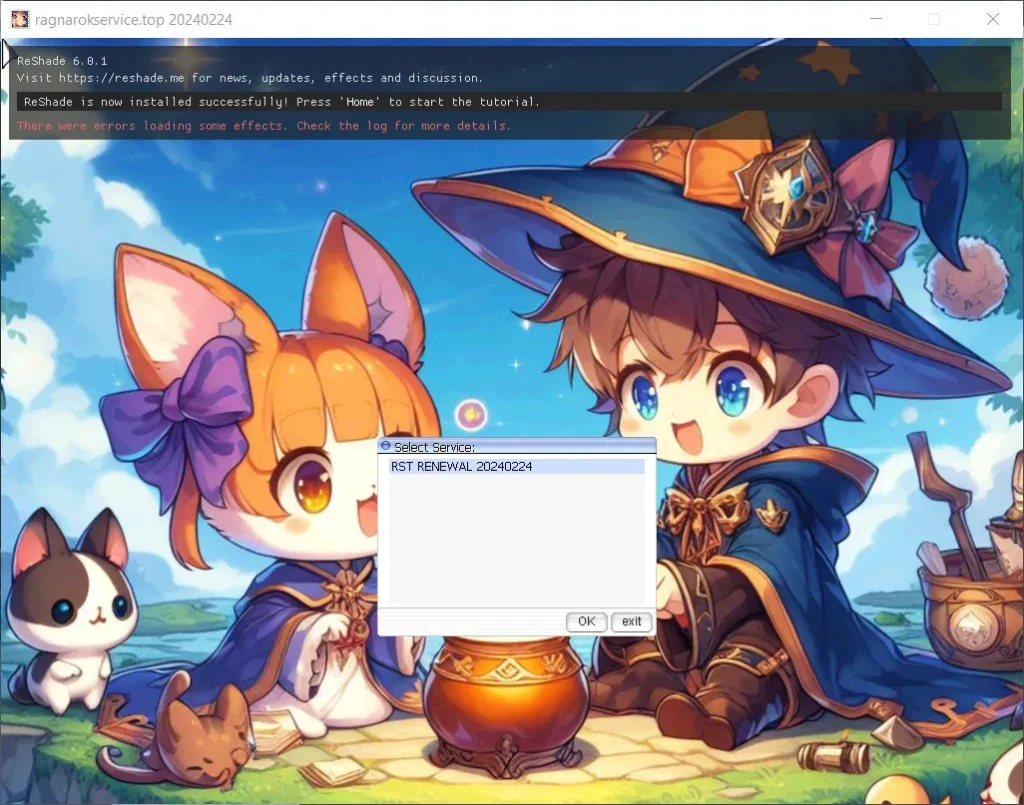
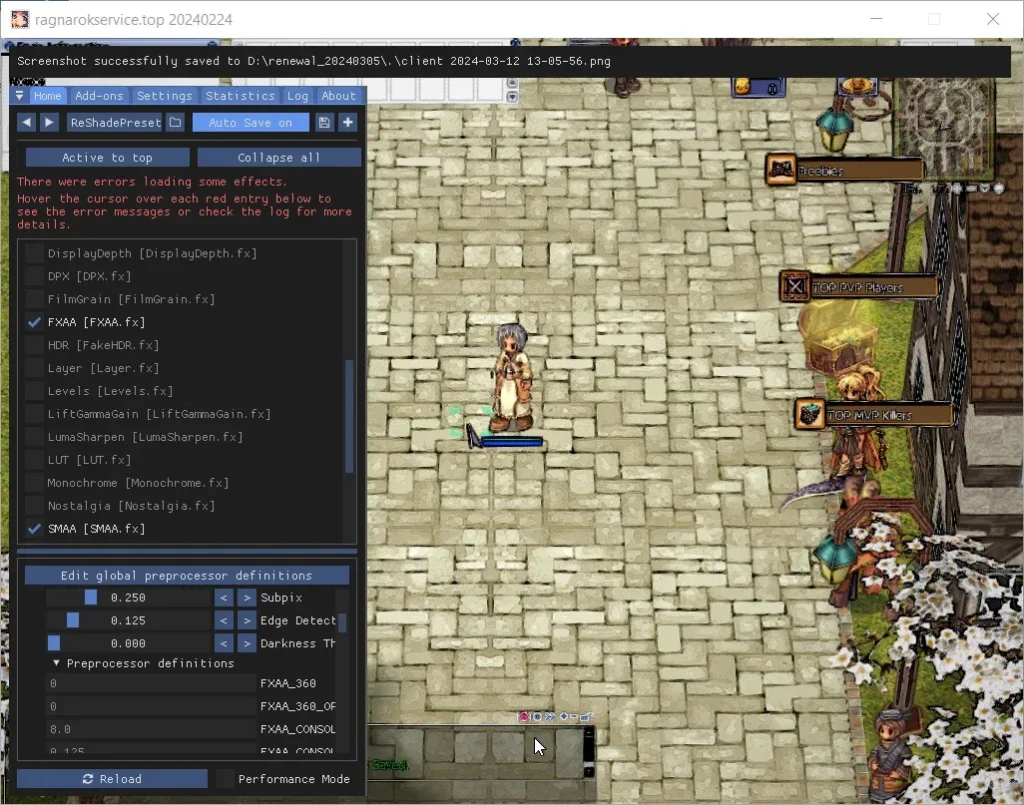

What’s so cool about it?
It’s a software modification that upgrades the game’s graphics to something closer to what you’d see in AAA titles. It’s truly impressive, and there are plenty of YouTube guides to help you get started.
Important notes:
- Some filters work perfectly, while others may not.
- Depending on the filter, the game might crash occasionally.
- There won’t be a detailed instruction guide because, honestly, it’s quite complex. It’s better to download it, run it, and experiment by clicking around and trying different settings.
Instructions:
- Download ReShade.
- Select your Ragnarok Online game client executable (e.g.,
game.exe). - Run the game—ReShade will load automatically. Log in to the game.
- Press the Home key on your keyboard to open the ReShade menu.
- Select and enable filters.
- Play and enjoy!
Let me know if you have any questions or need further assistance!