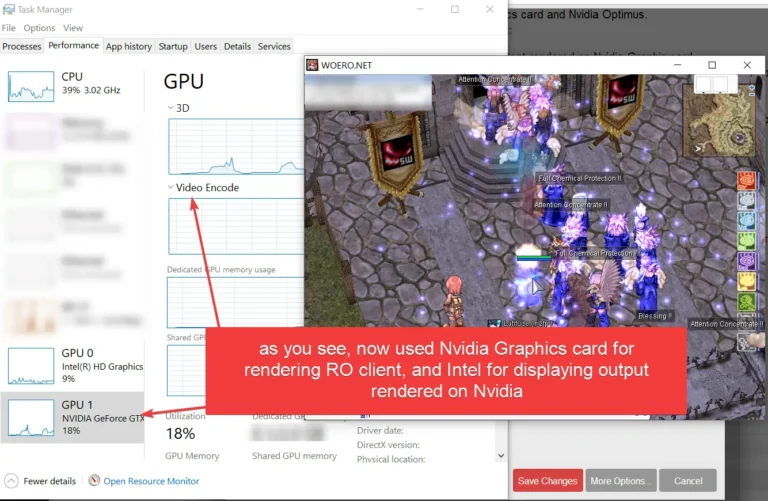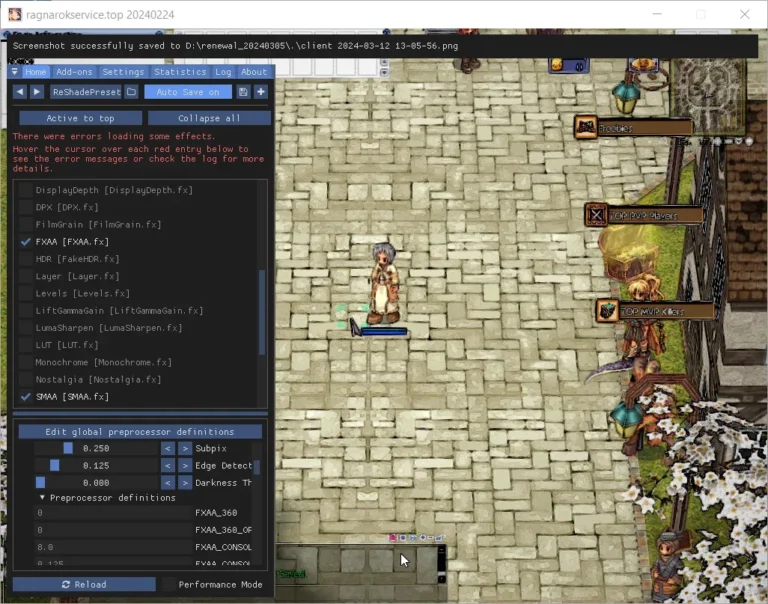Download links are available below: (500MB Only)
Post & Links Updated: 2025.02.20
Instructions for use:
- Download the files.
- Extract them.
- Navigate to the emulator folder (e.g.,
cd D:\emulator). - Start the compilation process.
For a detailed demonstration, refer to the video above
Why is this needed?
In short: This is for those who want to save space and don’t want to download and install a large professional development studio just to compile source code for Windows.
How big is the Visual Studio Community 2022 installer with C++?
About 15 GB. You need to download 10 GB and install 15 GB. For many, this isn’t a problem. If you fall into this category and have plenty of disk space and fast, unlimited internet, this topic isn’t for you. However, if you have limited space and slow internet, it might be easier and better to download a portable compiler instead of a full development environment.
How did it all start?
At first, everything was written in C. Development used Visual C++ Express 2008/2010. Over time, as technology advanced, the emulator had to move to Visual Studio.
For comparison:
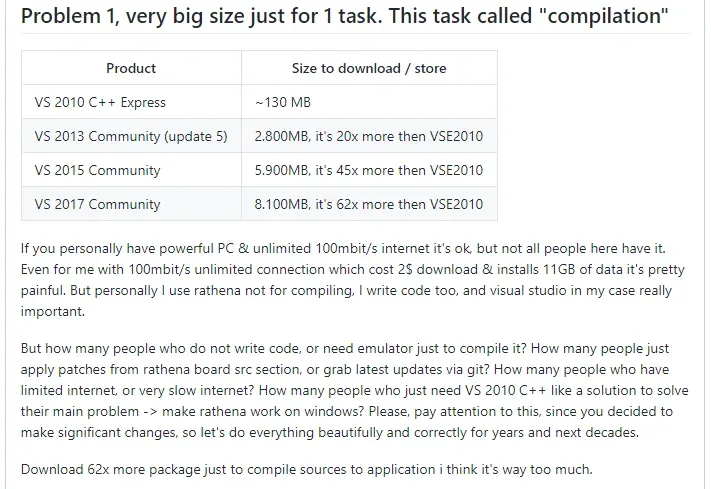
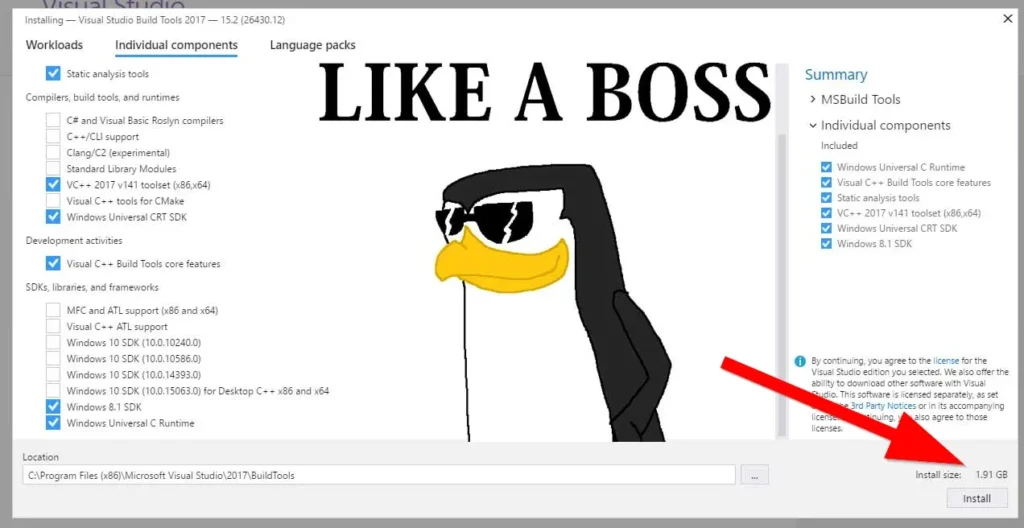
Years passed, and the size of the data required to compile the emulator grew from 100 MB to 15 GB. Essentially, nothing changed in terms of functionality, but the size of the compiler increased significantly. This is why I decided to create what you now have.
Project History:
- First Attempt with MS Build Tools:
- Initially, the project used MS Build Tools (a Microsoft compiler without a GUI, smaller in size, but capable of producing the same results). However, MS Build Tools was discontinued, then revived, and its size became almost the same as the full development environment with a graphical interface.
- Cygwin-Based Compiler:
- Next, I tried to create a compiler based on Cygwin. This was essentially an attempt to compile the Linux version of the emulator for Windows using the Cygwin API and a compatibility layer. The idea was somewhat successful—the emulator size was small, but its performance and portability were questionable.
- Portable Compiler Version:
- Finally, I developed a portable version of the compiler. After several iterations, you now have a fully portable version of the compiler and linker (even with a debugger) that can fit on a USB drive and be used for development.
Why do you even need this in 2025?
Honestly, there’s no urgent need for this anymore. Perhaps someone will take over the project and develop it further, for example, for script validation, but few people will do this. This topic is simply for historical purposes.