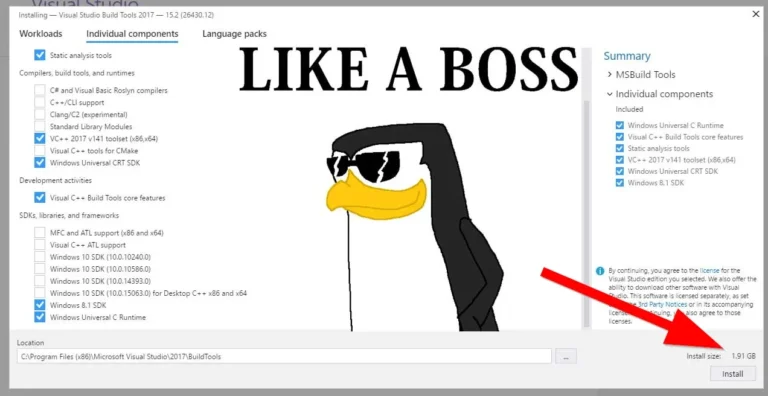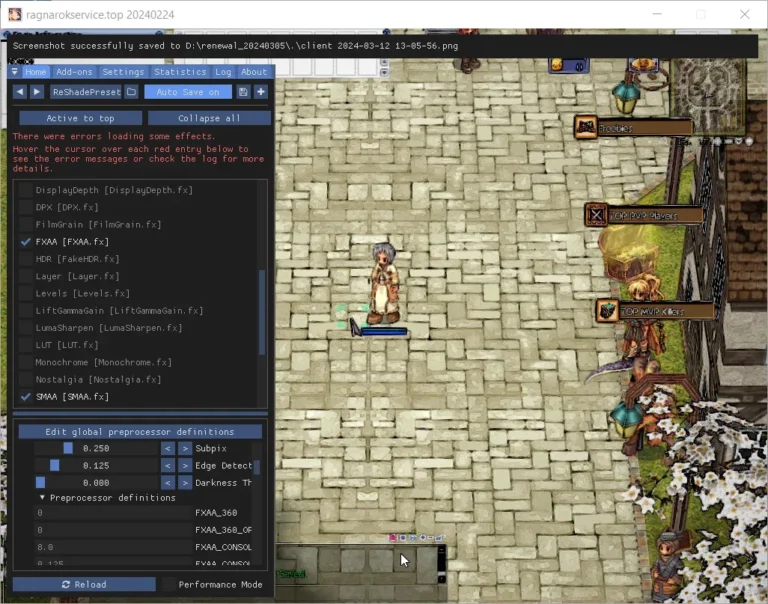Download Links:
Installation Instructions:
- Download the archive.
- Extract it into the game folder.
- Run
setup.exe, select DirectX 7, and play.
That’s it.
What is it and why is it needed?
Guide on RMS: https://forum.ratemyserver.net/guides/fast-directx-9-lib-for-your-laptop-reshade-enchant-graphics-in-ro-like-in-aa/
The Problem:
Ragnarok Online was created a long time ago, built on the outdated DirectDraw (DirectX 7). Now, in 2025, we have DirectX 12. The limitations of the old DirectDraw are tied to devices that were available before 2003-2005. This includes old 4:3 monitors, screen resolutions up to 1920×1080, and so on.
As technology progressed, new devices emerged, but Ragnarok Online continued to run on the outdated DirectX 7 until the end of 2024. Only in late 2024 did the latest versions of the client switch to DirectX 9.

Why not DirectX 11 or 12?
Because recompiling the client to support a newer API from DirectX 7 to 9 is easier than rewriting the entire game to support DirectX 11 or 12. As always, the developers took the simpler route.
Why did they do this?
Because starting around 2013, DirectX stopped supporting a huge number of devices. The first major problem that Anacondaq.dll solves is related to laptops. Specifically, my DLL library was created to address issues on laptops.
What’s the problem with laptops?
Laptops typically have two GPUs: an integrated one and a discrete one. Starting in 2013, GPU manufacturers and Windows made a questionable decision: “Anything using DirectX < 9 should be handled by the integrated GPU because these are old projects that the integrated GPU (like Intel) can handle. Anything using DirectX 9 or higher is considered a modern project that requires more powerful hardware.”
Since Ragnarok Online is built on DirectX 7, it wasn’t recognized by the operating system or GPUs as a “demanding game.” As a result, the option to run the game on the more powerful discrete GPU was disabled by both the GPU manufacturers and the operating system.
This led to a situation where, even if you had a GTX 1080M GPU, Ragnarok Online would lag heavily and only run on the integrated GPU. You couldn’t force the game to run on the discrete GPU.
This issue persists to this day for all game clients released before 2024. And there aren’t many of them. In fact, almost all unofficial servers face this problem.
What was done next?
Back in 2015-2016, I decided to tackle this issue. I found and shared a solution with the community on how to fix this problem on laptops. The guide is available here: Guide to Force Nvidia GPU on Laptops
The guide briefly explains how to use the DegooVoodoo tool to trick the system into using the discrete GPU by faking and redirecting the DirectX API. This method has been and continues to be effective.
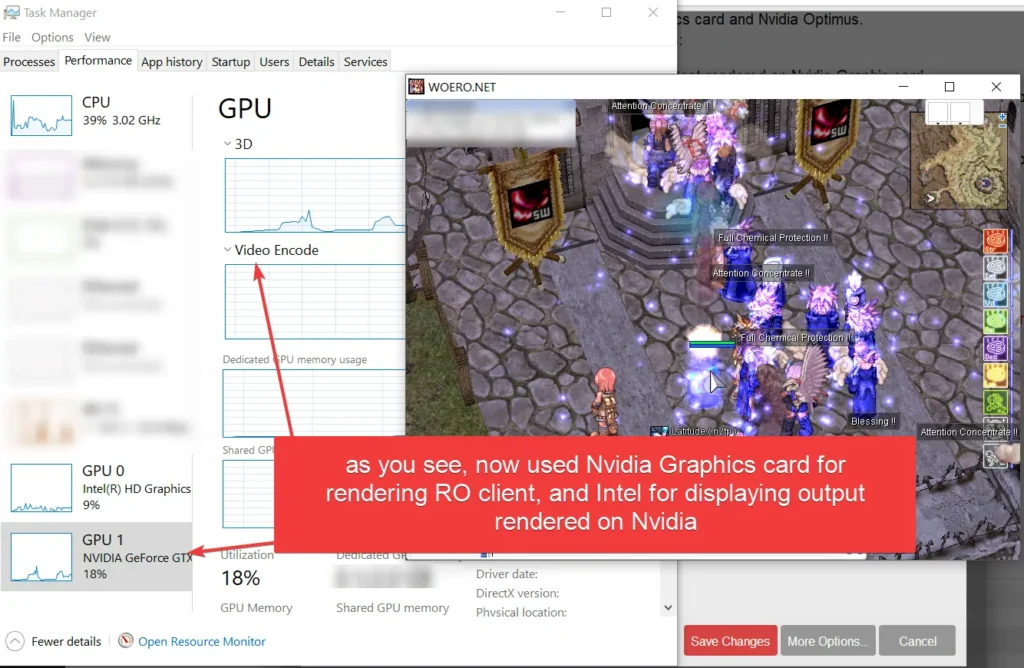
But if DegooVoodoo works, why is Anacondaq.dll needed?
Because DegooVoodoo doesn’t fully transfer the workload from the weak integrated GPU to the discrete one. Both GPUs are still involved in processing, so while there is an FPS boost, it’s not significant.
This has been the case up until now, as you’re reading this.
That’s why I created my own library, which does almost the same thing as DegooVoodoo but with a more complex and specific redirection from DirectX 7 to DirectX 9 API for Ragnarok Online.
The transition process isn’t perfect—it’s more of a “hack” on top of the existing game. However, the game now runs fully on the discrete GPU.
What are the advantages of Anacondaq.dll?
You simply download the library, drop it into the game folder, and you can freely choose which GPU the game runs on. You can even select resolutions higher than 1080p. Plus, the process is smoother and more stable compared to using DegooVoodoo.
No additional configuration or changes are needed.
Additionally, using Anacondaq.dll opens up the possibility of using game mods and enhancers like ReShade, which you can also try on game servers without protection.
Limitations of Anacondaq.dll:
- Everything is experimental. Crashes and issues may occur, and I take no responsibility for them.
- It doesn’t work on servers with anti-cheat protections.
- It only works for game clients from 2012 to 2023.
- There may be interface glitches.
If something doesn’t work, try selecting the desired GPU in the driver control panel. That’s all.
Future Development:
There won’t be further development of this library. A new version of the client with DirectX 9 support is coming soon.